How To Keep Up Online Without Losing Your Mind, Part II
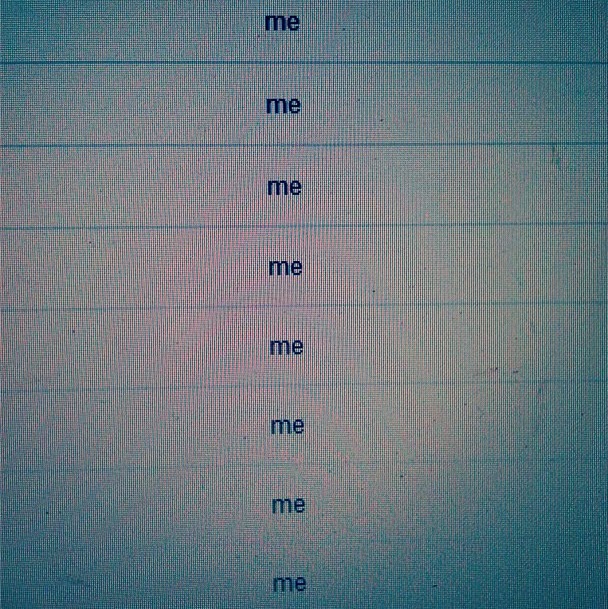
Question: What annoys you about the internet?
Wait
wait slow down, I can't understand you all at once. I'm hearing... yes, yes, a laundry list of complaints... what?... oh, yes, "everything" is an acceptable answer, yes... um, I'm sorry, but can the entirety of the back row turn the volume down just a tad on the inarticulate screaming?
We all know the internet is amazing, but also infuriating and exhausting... and also essential to almost every career in existence. But good news! In addition to the many time-management and organizational tools I mentioned way back in a 2011 guest post, there are now lots of filters available, free of charge, that can help reduce your urge to burn the entire internet to the ground.
Or um... reduce your stress levels. Yes. Certainly no online arson thoughts here.
TUMBLR
Oh Tumblr, you haven of like-minded social justice feminist folks. I do love you. But I do not love all of your fandoms, nor do I love a lot of other stuff that pops up on my dash. Tumblr offers a half-assed blocking option for avoiding other users, but that doesn't staunch the flow of Dr. Who gifs from people you otherwise love.
(I'm sorry. I still love you, Whovians. Just not en masse.)
However, XKit lets you do all sorts of great things: one-step reblogging/queuing, reblog text posts as text instead of links, disable gifs, and a lot more. But my favorite things XKit features are those that let me police my dashboard, such as:
Blacklist: Blocks posts containing your list of terms -- not just tags, but words within posts, titles, user names, and etc. XKit can compress offending posts with a "hidden because contains (annoyance)" note, or it can hide the posts completely.
Block: Keeps a post from ever appearing again, no matter how many people think they're the first to share it.
Mute: Love someone but don't want to read all their fan mail? Hide their asks, keep the rest.
Notification Block: Did your post go viral? Worse, did it go viral and inspire a ton of backlash? Turn off notifications and pretend like it never happened.
CleanFeed: Useful for browsing in public or if small children continually look over your shoulder despite being told not to.
And more: Sumayyah has a quick introduction to XKit and etiquette at YA Highway.
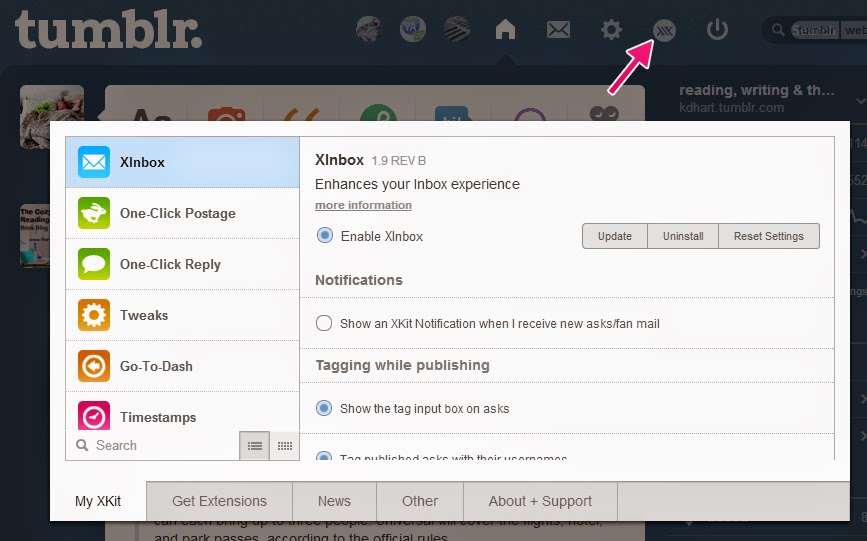
Once installed, click that icon in the navbar and a gazillion options will appear.
Other options
Desktop: Tumblr Savior and missing-e are popular; Mashable has a list with a few more.
Mobile: XKit Mobile was just killed off; Washboard describes itself as "Tumblr Savior for mobile devices."
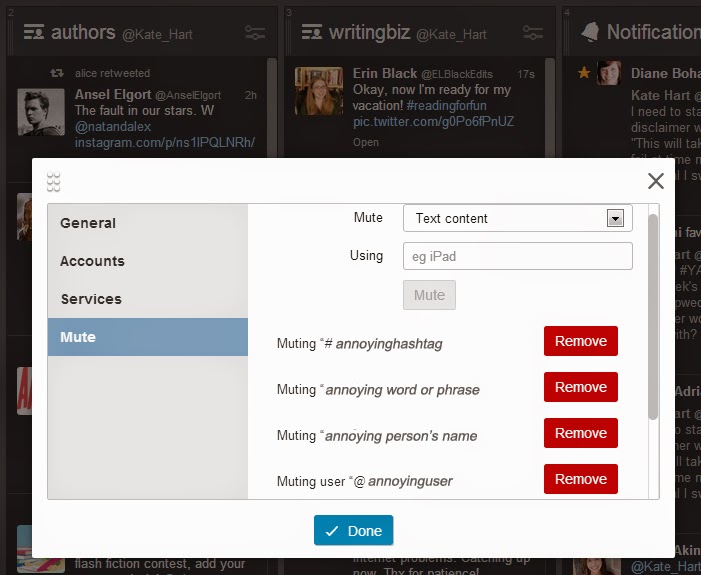
Go to settings (not shown bottom left), then mute.
Oh Twitter, you constant stream of information, opinions, and questionable links about weight loss, how I love you. But sometimes your hashtags and retweets are just too much. I do appreciate your list-making capabilities, especially the secret ones. Thanks for that.
But even rad people on lists can retweet users and things you'd rather not deal with. You have the option to turn off all of a friend's retweets, and you can block a user entirely, but sometimes you need a more moderate option.
Enter: Tweetdeck. It's owned by Twitter (which begs the question: why hasn't Twitter just made its functionality standard? I have no idea. Too busy making their site look like Facebook, I guess.) But Tweetdeck is still pretty useful.
Multiple accounts: You don't have to sign out of your personal account to tweet as a pseudonym, and vice versa.
Existing lists: Tweetdeck can access what you already have, so you don't have to duplicate effort.
Notifications: Add columns for direct messages, replies, follows, favorites -- or combine them all into one.
Live streaming: No need to click "more tweets" or refresh a page when you're watching a conversation.
Mute: Erase users, words, phrases, and hashtags from all columns. This is helpful, for example, if you're not interested in someone's auto-shared Tumblr posts, or if a friend frequently retweets someone/thing you dislike, but you don't want to block friend's retweets entirely.
Other options
Desktop: Social Craft broke down their pros and cons of Hootsuite, MetroTwit, Janetter and Tweetdeck .
Mobile: Tweetdeck used to be available as a mobile app too, but Twitter killed it because... IDK, see above for "too busy Facebooking" I guess. But Mashable and Citeworld both have lists of alternatives.
Oh Facebook, how I love you for... not very much, to be honest. I don't have an author page, because I haven't sold and that just seems weird, but the feedback I hear from other writers is mixed at best.
I mostly use Facebook to share family stuff and catch up on non-publishing people's lives. This, of course, can be a completely obnoxious task, depending on your family's politics, beliefs, and proclivity for posting potty training updates. Facebook does offer a variety of settings for who sees what and what you see, but how they work is about clear as mud.
To curate content, I use Social Fixer. It's not the most intuitive program in the world, and Facebook keeps forcing the owner to change it, but for the time being, it does several cool things.
Filter: Hide posts by keyword, author, application, or even special HTML classes, if you're that talented.
Organize: Filter posts but instead of hiding them, display them in tabs within the dashboard.
Hide parts of the page: Get rid of birthday reminders, invitations, and etc.
Mark posts as read: Once you've seen them, they leave your dashboard.
Themes: If you've got something against blue and white, you can change the appearance of your dashboard.
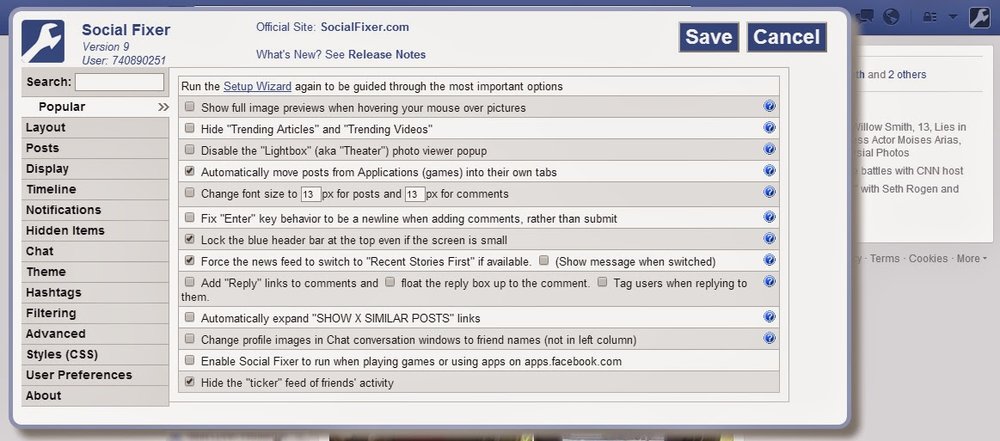
Click the wrench in the right hand corner and voila.

I put political discussions in a separate tab. Bonus: "Vote for my cute baby!" ends up there too.
Other options
Desktop: LifeHacker has a list (including one app that lets you read messages without showing the sender you've done so).
Mobile: ... Google is only giving me links about hair extensions.
INTERNET IN GENERAL
Oh internet.
You probably already know about Nanny for Chrome, StayFocusd, Freedom, Leechblock, and etc. Depending on the program and which browser you're using, there are a few purposes these can serve:
Track: Find out how much time you really spend online, in hopes that guilt leads to self-control.
Block: Cut yourself off from websites during certain hours or after a specified amount of time.
Ban: Make a problematic site inaccessible at all times.
Obliterate: Temporarily eliminate your internet access altogether.
I use Chrome, so between the first two, I find StayFocusd the toughest. Once you've saved your settings, you can change them, but it takes 24 hours to kick in. Nanny makes you type a long string of random characters.
Other options
Unplug router. Go outside without phone. Move to wilderness.
A couple of notes:
1) No matter how thorough your filters are, images with no tags or captions can still get through.
2) If you have SSL security turned on in your account settings, XKit won't work. I am no tech expert, so that's your call. But all three sites have two-step verification or something similar available now, and with all the password scares lately, you might want to get on that.
3) No online space is completely safe. Private accounts are not immune to screenshots, and depending on the platform, they can sometimes be reblogged or retweeted by anyone who has access.
4) A lot of these programs allow you to protect yourself with minimal conflict, but people you've filtered out might notice -- and if they're jerks about it, you're completely within your rights to block them outright and go on. It sucks that all of these measures can be necessary, but protecting your mental health is not selfish, and don't let anybody tell you otherwise. You don't owe anyone your friendship or respect. Not even in the comparably friendly world of YA.
5) All suggestions come with the obvious disclaimer that your mileage may vary, I'm not responsible for results, etc etc. But feel free to your own suggestions in the comments!